Encyclopedia Theme for Wordpress
Encyclopedia is a theme based on Cryonie and aimed at encyclopedic sites. What makes it different is that it show categories in tabs and it displays on the home page last posts for each category.
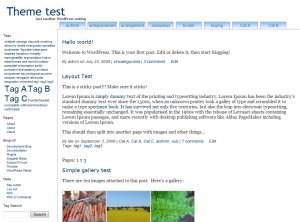
Features
- SEO-friendly.
- Flexibe width.
- Minimum (800 pixels) and maximum (1920 pixels) width.
- Left column in continuity with the header.
- Tabs. Designed to contain up to 8 categories. The limite may be changed.
- Last post by category on the home page.
- Easy to tweak.
Compatibility
The theme has been tested under:
- All Firefox versions.
- Safari 4.
- Chrome 2.
- Opera 9.
- And more ...
It works on older browsers.
It runs on Wordpress 2.8 and probably previous versions providing they support the news functions in Wordpress.
Installing the theme
- Extract the contents of the archive.
- Optionally put your logo in the directory of the theme.
- Upload the theme into wp-content/themes/
- Go into the administration panel to enable this theme.
Using a logo
If you want to replace the textual title and description by a logo.
In this block in header.php:
<div id="logo" onclick="location.href='<?php echo get_settings('home'); ?>/';">
<?php bloginfo('name'); ?> <br>
<span class="sitedesc"><?php bloginfo('description'); ?></span>
</div>Remove:
<?php bloginfo('name'); ?> <br>
<span class="sitedesc"><?php bloginfo('description'); ?></span>In the style.css file uncomment these lines:
background-image: url(logo.jpg);
background-repeat:no-repeat; Download the theme
- Encyclopedia theme on wordpress.org.
License GNU GPL 2.0.

