Widgets for web applications, cross-browsers
Objects identical to the form element and design of HTML 5, or other innovative graphical components running on all browsers.
Widgets
-
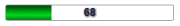
Displays the state of progress of a task by a green bar and displays the numeric value superimposed.
-

A progress bar similar to Windows. No number in the widget.
-

A text field that can be filled directly or by selecting an option in list, HTML 5 adds this object, but with a little JavaScript, you can also achieve it in HTML 4.
-

Both a Button and an two-states indicator to show if a function is activated.
-
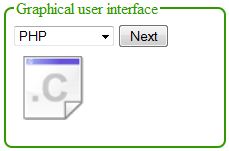
Rotating list
To select an option from a short list, the rotating list (which can also be a down list) is more convenient than the traditional drop-down menu.
CSS widgets
- Tooltip with titles and images.
- Images button for professional applications. Techniques, tools, galleries.
External widgets
- Spin.js. A fully configurable spin indicator.
- Drawingboard.js. Adding a painter to a page with a simple JavaScript class.

