Vista Look
© 2006-2012 by Denis Sureau
Give to old programs the look of Windows Vista application
For Windows XP or Vista
Overview
This program is a graphical user interface
to create Microsoft's manifest files.
Once the "Give Vista Look" command is given, if your program name
is "program.exe", a "program.exe.manifest" file is created
and it sits belong your program. Just run your program to view the newly
rounded and shaded controls.
Works under XP and Vista.
Requirements and cautions
Vista Look runs only with Windows Vista or XP. Changes in your program
(or any third-party program installed on your computer) work only with these
versions of Windows. User of older versions of Windows will view only the
old look, the manifest file is just ignored.
The Vista Look program and programs modified by it, require commctl32 version
6.0, that is assumed to be provided with all version of Windows XP and Vista.
Vista Look should work with 32 bits and 64 bits versions of Windows.
Do not modify the content of the manifest file. When the file is recognized,
a bad content will prevent the associated program to run. But you can delete
it with no problem. If ever the program refuses to run, just delete the
manifest file.
Legal
The program is free and distributed under the Mozilla 1.1 license.
You can use it and distribute it freely. Do not change the copyright header
and all copyright notice with author's name displayed by the program and
documentation.
You can include Vista Look along with you own programs, to allow your users
beautify themselves your programs if they want, providing the license and
copyright infos are unchanged. Actually, including the manifest file should
be sufficient and without problem.
The Vista Look screen
Each button and field on the screen has a popup window that describes its purpose, when the mouse stay up on it, and so understanding and using the interface is rather easy.
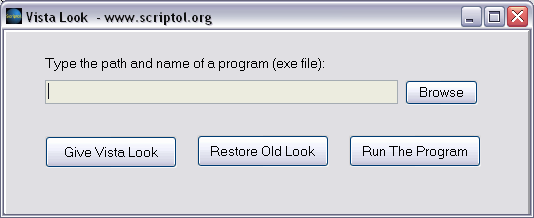
Input field
The text input field allows to enter the name of the program you want to change the look. You can click on the "browse" button at right to select the file on the disk
Buttons
Give Vista Look
Create a manifest file for selected program.
Restore Old Look
Delete the manifest file.
Run The Program
View the result!
How it works?
Programs that are built by older versions of tools as Visual Studio or C Builder, have no information for Windows to use new components included in the last XP or Vista editions. But, you can give this information to Windows by providing a companion manifest file. This is just what Vista Look does.
Controls that are relooked
According to Microsoft, these controls are changed:
- ListView
- ListBox
- TextBox
- RichTextBox
- TreeView
- HScrollBar
- VScrollBar
- ProgressBar
- Splitter
- Tab
- TrackBar
- MainMenu
- ToolBar
- StatusBar
- ContextMenu
- ComboBox
- DataGrid
- DateTimePicker
- MonthCalendar
Download
- The VistaLook zip archive holds the program and this document in PDF format.
Finally...
Does not work under Vista 32 bits
john
scriptol
<?xml version="1.0" encoding="UTF-8" standalone="yes"?>
<assembly xmlns="urn:schemas-microsoft-com:asm.v1" manifestVersion="1.0">
<assemblyIdentity
version="1.0.0.0"
processorArchitecture="*"
name="Microsoft.Winweb.XPLook.exe"
type="win32"
/>
<description>elevate execution level</description>
<trustInfo xmlns="urn:schemas-microsoft-com:asm.v2">
<security>
<requestedPrivileges>
<requestedExecutionLevel level="requireAdministrator" uiAccess="false"/>
</requestedPrivileges>
</security>
</trustInfo>
<description>Scriptol.org</description>
<dependency>
<dependentAssembly>
<assemblyIdentity
type="win32"
name="Microsoft.Windows.Common-Controls"
version="6.0.0.0"
processorArchitecture="*"
publicKeyToken="6595b64144ccf1df"
language="*"
/>
</dependentAssembly>
</dependency>
</assembly>john

