Using Winbinder With Scriptol and PHP
How to design easily user interfaces for graphical PHP programs.
Winbinder is an extension to PHP for Windows.
The last version of Winbinder was in released in 2010.
Installing the Winbinder PHP extension
Once you have downloaded and unzipped the Winbinder package,
you have to update the PHP installation to complete it.
The process described in the README file in the archive doesn't work.
I have followed these steps to let it work:
- Copy the file php_winbinder.dll from
c:\winbinder\binaries\php51\ext
to the extension directory of PHP, for me it is:
c:\php5\ext
- Update php.ini that is stored inside the Windows directory. Verify the value of "extension_dir", for the location of extensions. For me, this is:
extension_dir=c:\php5\ext
- Add the Winbinder extension to the list of active extensions (active extensions don't have a semi-column as prefix):
ext=php_winbinder.dll
Nothing more is required.
Running Winbinder scripts with PHP
Some examples are stored in the winbinder\phpcode\examples directory.
Move to this directory, list the content with the Windows's dir command, and
type:
php xxxxx.phpw
Pick a name in the list of files to replace xxxxx...
Making a Scriptol Winbinder program
This works exactly as for PHP direct scripts. But you have to include a scriptol
header that defines in scriptol the function you want to use.
I have translate the Hello demo from examples in the archive to Scriptol.
For this to work I have had to write a small header file that is included
into the archive, and named wingui.sol
To run the demo, extract the wingui archive,
this will create the wingui directory. Enter the directory and type:
solp hello
This window should appear:
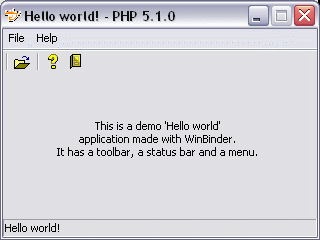
- Wingui The archive of the demo.
Using MingW, or Winbinder
crex
scriptol
I need to know exactly which MinGW files I must install on Windows XP (32bit) to build native win32 applications with Scriptol!?Install the standard MingW package. But you need also for the mingw library, download it from the download page: www.scriptol.com/download.php If MingW is accessible through the PATH variable (may be you need to configure Windows, see the install document provided on www.scriptol.net), all should work. Try to compile first a small C program to verify the installation. For other questions see the manual and examples, and post a new question here if you encounter a problem. Neither GTK nor XUL will be easy to program. Only Winbinder is very easy, but it requires scriptol-PHP instead.
crex
Install the standard MingW package. But you need also for the mingw library,Perhaps I should look at WinBinder instead if it can produce small standalone windows applications ... Thanx!
scriptol
Is MinGW-3.1.0-1.exe (14863 kb) the only file I need from the MinGW site?Yes this is sufficient. You need also for www.scriptol.com/libmingw.zip the MingW version of the library.
crex
