Canvas in HTML 5
The graphic surface of HTML 5 is a universal tool for creating applications, both for smartphones or desktop computers.
Canvas is already used to make games and therefore constitutes an alternative to Flash, as it is used for more serious applications such as mapping, geometric, architectural plans, etc...
A major trend among webmasters is currently wear old software on this new medium. We thus see Sim City, Wolfenstein 3D, appear on Web pages.
Canvas tutorial

From first steps to more elaborate drawings.
How many canvas tags in a Web page?
Actually, according to the demo, 10000 are possible!
Getting started.
How to use the canvas tag.
Drawing lines.
And changing the colors.
Drawing a curve.
Quadratic vs. Bezier curves.
The rect and fillRect methods.
Drawing a rectangle and filling it.
How to make a rounded-corners rectangle.
Use of the quadraticCurveTo function.
Drawing an arc.
Using the arc method. An interactive demonstration is included.
The arcTo method.
Annotated example to understand how it works.
Circle, arcs and pie chart.
A pie chart is designed by filling sectors in a circle with different colors. Labels are added with a little more trigonometry.
Drawing an ellipse with the arc method.
We use both the arc and scale method.
Basic transformations on an image.
How to flip a picture, scale it, rotate it, etc ... These demonstrations are also an opportunity to learn about the possibility of canvas and see the effects of scale and translate functions.
Transparency
How to give a transparency effect to an image.
Scripts
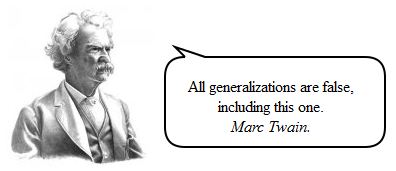
SVG in canvas
A script to convert SVG files to JavaScript objects et display the images in HTML 5 canvas.
Logo Maker
Online logo editor in JavaScript. The tutorial.
Pie chart generator
Online tool to create automatically a chart from a list of values.
Drawing a speech bubble in Canvas
How to put a quote into a comic bubble.

