Fill the background of an image with transparent
Another way to crop an image is to use the tools of Gimp to make the background transparent automatically.
This is a process that is best suited for drawings on white background. And in this case, the extraction of the image becomes very easy.
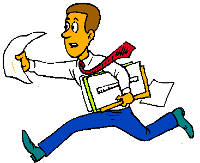 |
 |
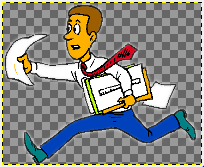 |
Detail of operations...
| Load the drawing and in the sub-menu Image -> Mode select RGB. | 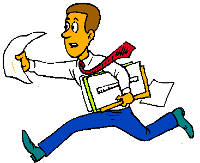 |
Click on the layer on the right with the right mouse button to show the context menu. Click Add alpha channel. When the image has an alpha channel, which is the "A" in RGBA, the eraser tool erases to transparent, otherwise it paints with the background color. We do not use this tool here, but the effect is the same with the other tools. |
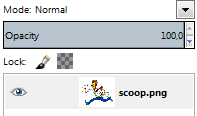 |
Click on the magic wand. A control window appears. Select the Antialising option and the Feather edges option. Then click on the image. This has the effect of selecting the outline of the drawing.
|
 |
| Press the DELETE key. The background is erased. | 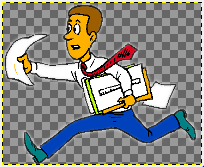 |

