AdSense tutorial for better incomes
How to optimize the use of advertisements in order to increase incomes
Overview
The AdSense program democratizes publicity and makes it possible to obtain incomes easily. Its use is rather simple. Once registered on the site of Google (see link at bottom of the page), one should not forget to start by reading the rules of the program (important), then one chooses a type of advertisement, by category at first: search, contextual, link unit, and finally a format is chosen. The site then proposes a JavaScript code that can be placed anywhere (or almost, see further) into a Web page. A part of this tutorial comes from the Google's pages and its blog, the other part from forum for webmasters and my own experiments.
Contextual advertisements
Images or groups of textual advertisements, or sets of links which are
sort of menus. They are contextual in the sense that the subject of the
advertisement tries to approach the contents of the page. In the absence
of advertisement matching the page, some charity advertisements are displayed
(as Hurricane) which do not make money.
They follow the principle of bidding: the advertiser indicates the
amount that he want to pay for each click, and Google for a group of
keywords given in a page, selects the advertisements of greater value.
Thus the less remunerated advertisements will tend to appear on pages
for which no relevant advertisements are available.
Responsive ads
Their dimensions are adjusted to the size of the screen, so they are suitable for both desktop screens as those of tablets and mobile phones.
Search
Search input using the Google engine. The pages of results
contain advertisements, and these are the clicks on them which make
incomes.
It is even possible to include Adsense ads in his own search tool thanks to Adsense for Search Ads.
A small JavaScript code is offered to include in your pages that allows to choose the size and the location of ad blocks.
To better integrate the results page, you must first creates a page on your site that will display them in an iframe.
Links units
List of links that lead to a page of advertisements. The clicks in the list of links do not make income. Only clicks on ads do, so you need two clicks to make a profit.
Adsense Direct
In the U.S. only at first, this new service allows to deal directly with advertisers to discuss their ads and sell your space. The code is the same as that of contextual ads.
Mobiles
Ads on pages for mobile phones.
Maps Ad Unit
If you use the Google Maps API to add maps on your site, it is possible to put ads on the map.
The ads are geographically contextual: when the user move the map, ads fit the region which is seen!
To use it, create a GAdsManager with the Maps API, and connect the map to your AdSense account.
Promoted video
They are classified as image ads and have same formats: 200x200 to 336x280 plus the 728x90. Theses videos are contextual too and make earning when the user click on the image an view the actual video.
Not to be confused with video unit that are removed from the AdSense offer.
You can prevent them to be publised on your site by adding youtube.com to the filters, as Youtube is the advertiser.
(US publishers only as on October 5, 2009).
Adsense for parked domains service is closed since March 2012.
How to increase incomes
They may be improved in several ways:
- By a global strategy.
- By optimizing the placement of the units of announces.
- By optimizing the keywords.
- By adapting the number of announces into each page.
- By integrating the ads in the theme.
Strategies
Adopting an advertising strategy, is also adopting a policy for the design of its site. Some ideas:
- Site of reference.
Technical articles, rather long, updated regularly. Not the most profitable but request less assiduity. - Site of news or blog.
Short articles, in relation to subjects in vogue. It is the strategy which makes the most incomes but it imposes constraining obligations. For the articles to be indexed quickly by search engines and to occupy the best places in results or queries, it is necessary that the robots visit the site very often and for this it is required that new articles are put on line also very often, several times per day... - Diversity.
If the way the site is designed permits it (a CMS does not allow it), it is a good thing if the pages have different designs. - Follow-up of relevance.
Look periodically at the content of the ads. It must be relevant with the thematic of the page. Otherwise reduce the number of ads or delete them completely. On the contrary the number of ads may be increased if they are all relevant, but not excessively. - Experienced webmasters do not insert ads in the home page. Most visitors of the home page come from direct links and they go directly to the useful content, while they come from search engines for inner pages, and search engines make more clicks and conversions.
Optimal placement for the advertisements
The placement determines the number of clicks, since some placement appeal
the attention of visitors and other not.
Google says you in its pages that, statistically, the placement of advertisement
pays more according to the following diagram:
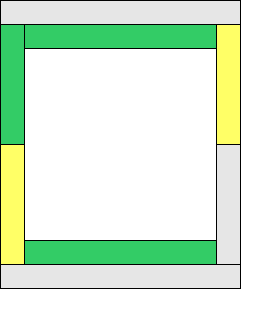
The green
zones correspond to the best placements. The yellow ones are
intermediate, the gray ones are poor.
In fact the best placement can vary according to the sites and even according
to the pages. It is the reason for which Google created personalized criteria.
The idea is to assign a code to the advertisements at the time of the selection
of the format, and to compare the incomes by classifying them by codes.
Nevertheless, some rules seem of general interest according to concordant opinions of webmasters:
- If the article or the post is short, a unit of advertisements placed at the top is the best.
- A long article can be splitted with an advertisement in the middle, therefore to have two units of advertisements.
- Possibly advertisements may be added at the end of the article like a continuation of its content, especially if it is a text.
- Advertisements placed in the heading at top of page are often ignored.
- It is more likely that the ads are seen when placed where the user watches the most: beside or in navigation links, beside the most important content, under the title.
- The simpler placement is at top a 728 or 468 width unit of contextual ads, below the banner and above the title. However these ads are often ignored by visitors.
- A leaderboard below the title when the text is long, plus ...
- inside the body of the article a 300 x 250 or 336 x 280 pixels width rectangle.
- If the article is short, a 300 x 250 rectangle at the beginning of the text is enough.
Where not to place Adsense advertisements
Whatever the type of advertisements, they should not be placed:
- In a window popup.
- In a page without contents.
- Or which contains popups from another advertiser.
- Or which contains very similar contextual advertisements from another company.
- Or which is loaded by a script.
- Which contains already three units of advertisements of the same category (one for a search unit).
- Which presents a prohibited contents (by AdSense rules).
- In an e-mail.
- In a software.
Integration
Should we give the ads the appearance of the site to better integrate them? Maybe, there is a condition.
The Google guideline advises to not by their appearance, lead to confusion between ads and content of the site. But the messages in the news letter advise publishers to integrate them.
This therefore requires an interpretation by the publisher and is based on a simple principle: it is necessary that visitors view the ads and advertisers must get visitors interested in their content.
It is in the interest of advertisers that tour visitors watch their ads, otherwise they are useless. For this, they must fit the site, or have a distinctive look, as if it have an appearance too standard visitors will recognize right away and ignore them.
Do not confuse the visitor, however, that the ads are the content because by visiting the advertiser's site, it may no longer estimate to bein the field that interests he and immediately return to your site. This impacts negatively on the smart pricing.
So ideally, the ads when they are an extension of content and bring that the visitor aims, must fit into the style of the site, otherwise they should instead clearly distinguish themselves from it and have a totally different look.
Keywords
If one wants to maximize the income, it is necessary to be attentive to keywords of the page and to wonder whether they correspond to an economic activity. Check the wording of advertisements which appear on your pages. For that, you should go in the test center of AdSense to download a tool that makes it possible to see which advertisements are presented to other visitors. If there is no relationship between the advertisements and the page, these advertisements do not make money. It is better in this case to make a page without publicity.
Incomes depends entirely on the thematic of the site and thus of the keywords.
The percentage of clicks also. One could have an idea of the keywords which
count starting from the domain names cost, an indication is provided to us
by the article "Value
of a domain name".
But actually the thematic of his site is not chosen according to the advertising
program, one can only direct it towards the aspects of the thematic which
makes business, and which corresponds in any case to a real demand from Net
surfers.
Smart pricing
That was tested by webmasters and was confirmed by Google, same advertisements
displayed on sites of different accounts do not have same income and it is
due to smart pricing.
If visitors of a AdSense account realize less conversions on the site of the
advertiser (downloading, order, subscription or any other action), the amount
which it pay will be reduced and by consequent the AdSense income too. Cookies
are used to obtain the information.
The rate of Smart Pricing is re-examined each week. To improve the rate, Google
recommends to put in your pages relevant and up to date contents.
Which advertisements pay more?
According to Google, the advertisements which provide most income are those:
- Which corresponds more closely to keywords in the page.
- Which are displayed at first in the page (thus displayed at top if the order of parsing by the browser corresponds to the apparent placement).
- The bigger units.
By experiments, I would add that:
- Graphic contextual advertisements pay less.
- Link units pay as much as full advertisements.
- Advertisers on sites (your site is chosen by the advertiser) offer more for their advertisements.
- The large or new companies put more money in the advertisements if there is competition on keywords (not the case for eBay).
- If the offer in keywords on the pages is lower than the offer in advertisements, it will be worth more (in other words, be the first to speak about a subject which makes money).
- Sites as e-bay which are not concerned with well defined keywords have poor advertisements.
- One can also observe that search pay as much than contextual advertisements but generally make fewer clicks.
Selecting advertisements
One cannot directly select the contextual advertisements which
appear on the pages of a site and prohibit the one cent advertisements!
But one can act indirectly. Since the advertisements which pay more are
displayed at first, one can reduce the number of advertisements. And
select when possible the keywords contained in the page.
It is possible also to exclude sites. If one wants to prohibit the advertisements
passed by some sites, in particular the competitor sites, one can add these
sites in a list of filtering accessible from the configuration panel.
Advertisements that are appearing on a page depend mainly on keywords in the links to the page. This may be easily verified when you enter a bad url and you are redirected to the home page: look at the ads... You cannot modify links coming from other sites, but you can act on internal links: text of the link, contents of the title attribute, and the filename of the page. Relevant keywords must appear there.
Give the list of allowed sites
In the configuration panel, list the sites where your ads must appear.
This will improve the score of your account by avoiding clicks on "scrappers" sites and then your income.
Guidelines
Rules help ensure that ads benefit to advertisers and do not harm their image by associating them with questionable content.
To do
Selecting the pages
Don't put advertisements on all the pages but only on the pages whose contents are in connection with commercial products. Thess pages must also have a original and useful content. Accounts are often disabled because the content is too weak.
Integrate
Give to the textual ads the colors of the contents of the page. But they must not be confused with the content.
Vary the placements
It is preferable to adapt the placement and even the appearance of announces to each page. That does not degrade the site and appeals attention to advertisements. The colors of the ads can match that of the page providing they are not confused with the contents.
Describe the products
Describing a type of product in a generic way is really appreciated by advertisers as that brings more interested visitors (Smart pricing...).
To avoid
Overloading pages with advertisements
That strongly degrades your site, let visitors to desert it and in any case brings publicities of poor incomes. The first advertisements inserted in a page have the higher income, the others are only used to fill the space, as Google explains it. Should limit yourself to one dollars advertisements and drop the one cent ones, because Net surfers could click over the latter instead of the first ones with higher income!
Big unit at top of the content
It is very common. Webmasters put a big unit where the user expect a content, and the visitor has to scroll the page to view the actual content.
Webmasters will be reluctant to link to such page... more clicks but less visitors, there is no benefit.
Using popup
Either for the advertisements themselves, or for competitor advertising programs.
Made for AdSense
MFA pages have deliberately few contents or contents without interest to encourage visitors to defer their attention on ads. That seems smart to their author but is prohibited by the rules of the program and causes the account to be disabled, in addition to the fact that visitors will avoid to return on the site.
Incitation to click
That is suggesting to visitors that click would make service
to you, or also placing images near the advertisements without
separators, or creating confusion with the contents. Of course that is
prohibited.
Some sites have a "premium" account which gives them
more freedom on the last point, but an ordinary editor cannot
imitate them.
Even if there is a difference between "Click on this link" and "Use this
product I advise it", avoid both. You can describe a product and even explain
why you like it but the page must not be made for announcements.
If ads are next to content that requires interaction, it is also a way to promote clicks because a wrong move can easily happen.
Send a mail to excuse itself
Do not send a mail to Google to say that you clicked by inadvertence on a publicity of your own site. These clicks if they are accidental do not have a consequence. Google counts the number of clicks but does not make incomes.
See also the list of mistakes with AdSense.
AdSense and Ajax
The problem with Ajax is that keywords which appear on the page when it is
loaded and when the script of Google is executed do not appear in it yet when
the the Ajax script is executed.
If the contents of your page are modified by the use of Ajax, the advertisements
can lose their relevance.
Google offered an API specially dedicated to pages the content of which is dynamically modified by Ajax, Adsense for Ajax. It changes the ads when the content is modified. This is discontinued.
Read the advices from Google about Ajax and AdSense.
Conclusion
This guide is limited to optimization for incomes. For the management of
the account, the choice of the formats, the criteria of targeting, the payment
of monthly incomes etc, consult the site of Google which provides all useful
details.
If you are not registered yet, this tutorial should have given you, I hope
for it, all the infos to start in the best conditions. You can also post your
questions in comments to get more details.
See also
- Success story with Adsense.
- Hacking of a website
This may involve Adsense ads too. But this is a parry.
First published on July 16, 2007. Last modified March 21, 2015.

